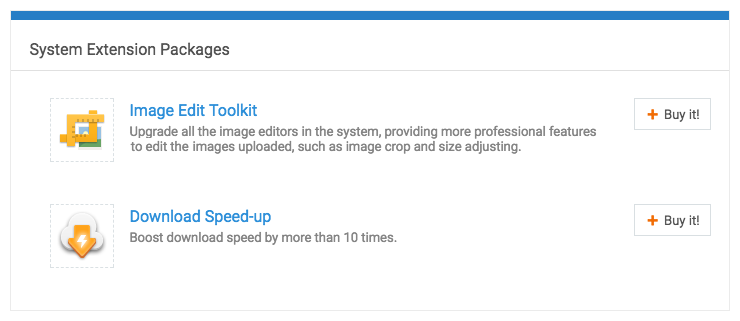In addition to the Form Extension Packages, MikeCRM has provided the System Extension Packages to empower you with the system-level enhancement features. What the "Download Speed-up" package offers is boosting the download speed of contact files & form files and saving you the trouble of checking the download progress from time to time.
How much faster will it be?
With the package enabled, your download tasks use an exclusive band width that boosts download speed by almost 100 times.

P.S. Download speed is decided by many factors like your Internet environment and devices' performance, so your download speed might be different from the one in the example.
Which files does it speed up?
Contact's Attachments

At the bottom left of the contact details page, you could manually upload some files related to the contact as attachments. Besides, you can save the files in the form-submits as contact's attachment by checking the setting "Save to Contact's Attachment" of the Img Upload and the File Upload in the form.
Enabling the Download Speed-up package will considerably accelerate the download speed of contacts' attachments.
Form Files
The Img Upload and the File Upload are two widgets used to collect files in forms. For example, it's very convenient to collect CVs, documents, sheets by the File Upload or screenshots, photographs by the Img Upload.
To check the Submits files collected, you need to download most files and view them on your local devices. Even though uploaded images could be viewed in MikeCRM directly, it's necessary to download them for local backup.

The files in the Form-Submits could be downloaded in bulk. If the files are too large to download at once, the system will pack the files firstly and send an email with the download link to your MikeCRM login email address.

The Download Speed-up package boosts not only the speed of downloading files in single Submit, but also that of exporting Submits files in bulk.
How to Purchase
In the "Setting - Ext Packages", you can find and buy the "Download Speed-up" within the System Extension Packages at the top. There are different plans based on the years you'd like to enjoy the fast download speed.