The Encrypted Data Transfer is an extension package that works at the last step of form design - Release. With it enabled, the released form is armed with the HTTPS protocol to effectively guarantee data security during the data transmission process.
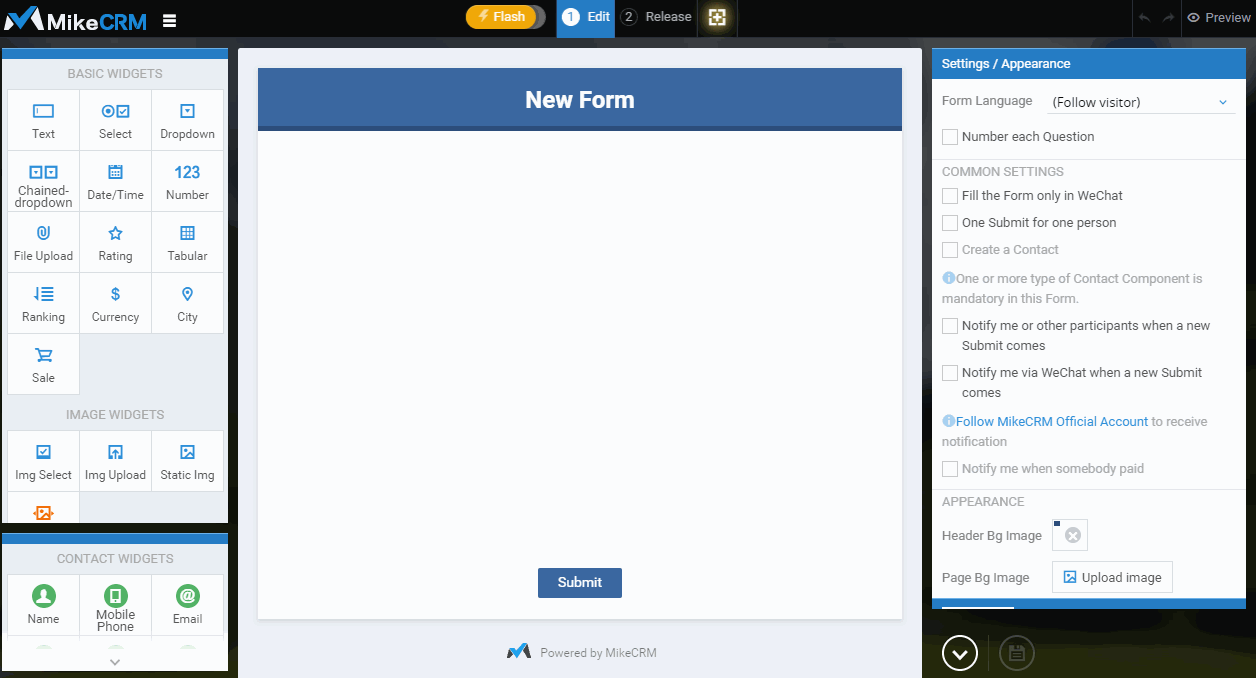
Let's get some basic knowledge: what happens from the moment you click a form link to the point you view the form in your browser? First, accessing the form's URL (e.g. cn.mikecrm.com/AaBbCc) sends a request to ask for the codes and the files related to the form, which are stored in the specific place of MikeCRM server. And then the server extracts them and sends them back to your computer or mobile through a communication protocol (HTTP / HTTPS). The browser renders the form with the code received and present it to you. So, we could compare the communication protocol (HTTP / HTTPS)to traffic regulations. HTTP / HTTPS are a series of regulations for file transfer.
A complete form accessing link contains two parts: communication protocol and URL
http://cn.mikecrm.com/AaBbCc (HTTP protocol)
https://cn.mikecrm.com/AaBbCc (HTTPS protocol)
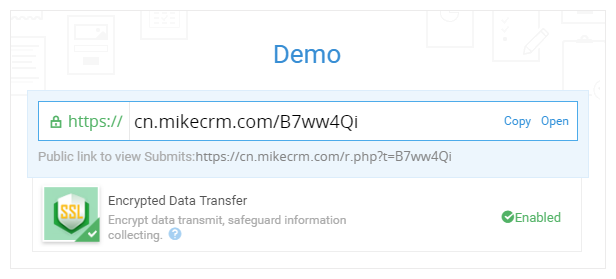
By default, a released form uses the communication protocol HTTP. With the package "Encrypted Data Transfer" enabled, the protocol are switched to HTTPS, while the HTTP link is also accessible.
Let's visit an "Encrypted Data Transfer" enabled form: https://cn.mikecrm.com/8zPRWnj
You may wonder what the differences between the two protocols are.
The downsides of HTTP
HTTP is a plain-text transmission protocol, which goes through plenty of gray intermediates during data transfer, such as the intermediate proxy servers, routers, WIFI hot spots, telecoms carriers or other physic nodes. The intermediate at any node may view the transferred data, steal private information, or even tamper with web pages, which might lead to privacy leaking of your clients.
The most common situation is the carries' DNS hijacking ads. When your clients visit your form, there might be pop-up ads at the corner of the page, which are not inserted by MikeCRM but are by the telecom carriers who hijack the page and insert their ad codes. And some router manufactures are replacing the 404\503 error pages with their own 404 pages, another example of hijacking.
HTTP might be exploited as an illegal eavesdropping method, causing high risk of data security. For instance, the information collected through forms like bank number, ID number, business confidentiality, etc. might be eavesdropped by hackers who may misuse those information.

The advantages of HTTPS
We could understand HTTPS with an equation: HTTPS = HTTP + SSL. SSL (Secure Sockets Layer) is the security technology for establishing an encrypted link, which ensures that all data passed between the server and browsers remain private and integral.
In short, HTTPS is the upgraded HTTP armed with encryption function, which can secure the privacy information of your clients more effectively. It prevents the form pages and their data from being stolen and tampered with, blocks the hijacking ads between the intermediate links, and avoids the malicious storage during data transmission. Besides, it helps improve the brand image of your company and increase the credibility of your campaigns.
Nowadays, HTTPS enjoys increasing popularity. A growing number of websites are upgrading to the whole-site HTTPS. If you're going to embed an external form link into an encrypted website, the form link must be encrypted, too. That is to say, the Encrypted Data Transfer package is required.
Purchase
There are two purchase plans available for the Encrypted Data Transfer package.
- Current Form Only: it is suitable for flexible demands. You could enable HTTPS for selected forms only.
- All Forms & Lifetime: it's more cost-effective if most of your forms need to be armed with the HTTPS. Buy Now>>
After purchased, the extension package is enabled and effective by itself at once. Accessing the released HTTP forms will be redirected to the HTTPS ones automatically if you've enabled the Encrypted Data Transfer package, guaranteeing data security in an all-around aspect.