1. The overview of the Report data
In the Mail List page, there is a "Report" button at the right of each email template you've created. Clicking the button, you can go and overview the report of your sent emails.
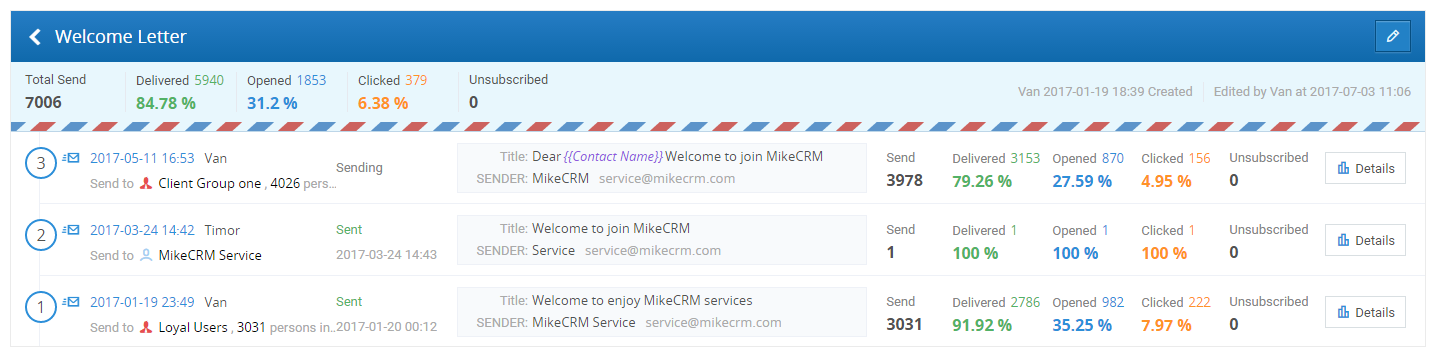
At the left corner of the page, there are 5 groups of data: Total Send, Delivered & Delivery Rate, Opened & Open Rate, Clicked & Click Rate, and Unsubscribed & Unsubscribed Rate. The 5 data groups are the aggregated real-time statistics from all the previous sent emails, which reflect the overall performance of your email marketing campaigns. Below the overall statistics, the summary statistics for each mass sending are listed out. In addition to statistics like the number of emails sent, delivery rate and open rate, there are Sent time, Sent to (the total number of recipients), email Title and Sender etc. These statistics are so clear that they could be understood at a glance.
Now, let's go through the five data groups one by one:
Total Send: as the name implies, the Total Send means the total number of emails that has been sent. For each mass sending, the Total Send means the total number of the valid email addresses of the recipients, and also means the total email quotas deducted by the system in the first place. The amount of Total Send might exceed the number of the recipients if you haven't checked the setting "Flagged-mail only", because some contacts may have multiple email addresses.
Delivered (Delivery Rate): the Delivered means the total number of emails sent successfully, namely the confirmation count that MikeCRM receives from the recipients' email service providers. Delivery rate stands for the percentage of successfully delivered emails in the Total Send. It varies greatly in different EMD systems even if you send out the same emails, since the weights/reputations and the delivery methods of each EMD system play an important role in the delivery rate. However, what matters most is the quality of your email content. Successfully sent emails with low quality content might be filtered to the Trash folder, which reduces the chance of being read. Even worse, bad quality content emails are likely to be rejected by the recipients' email service providers.
Opened (Open Rate): more specifically, the open rate is the rate for unique email opens, namely the percentage of emails that are opened and viewed by recipients in all the delivered emails. If one email is opened repeatedly, it will only be counted once.
Clicked (Click Rate): clicking any link in the body of an email is counted as one click. The click rate is the ratio of the clicked emails to the delivered emails. If one recipient clicks on a link or multiple links in the email more than once, it would only be counted as one click. What's more, clicking the "Unsubscribe" link at the bottom of the email would not be counted as one click. Since the prerequisite of clicking an email is opening the email, normally, the click rate is lower than the open rate.
Unsubscribed: one primary element of the EDM (Email Direct Marketing) is permission-based or opted-in. Therefore, all the emails sent from MikeCRM will be embedded with an Unsubscribe link at the bottom of each email for recipients to unsubscribe from your mailing list. After clicking the link and writing the reason for cancelling subscription, the recipients will no longer receive emails from you. The Unsubscribed is the total number of recipients who have clicked on the Unsubscribe link after your emails have been sent out.
2. The Details of the report
Each email mass sending has its own independent detailed report, which will be displayed after you've clicked the "Details" button.
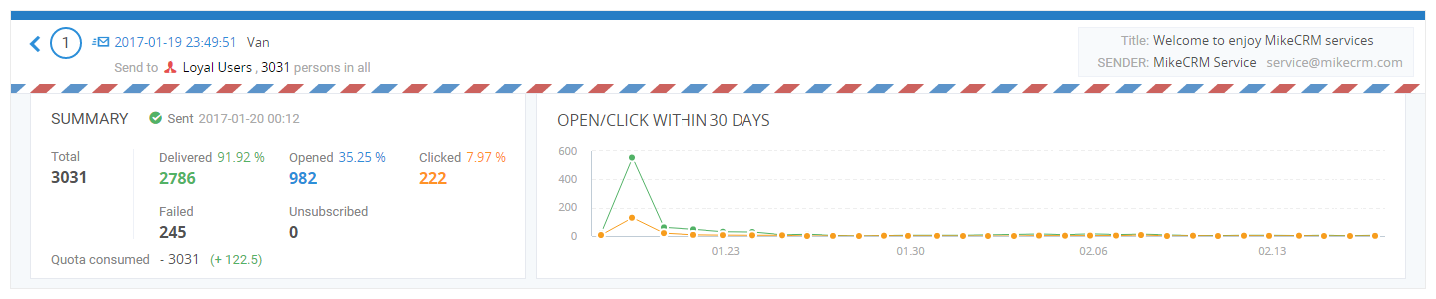
At the top left corner of the Details, you can see the summary of the sending: Total, Delivered & Delivery Rate, Opened & Open Rate, Clicked & Click Rate, Unsubscribed & Unsubscribe rate, and Quota consumed & returned. Except the Failed, the other statistics work the same way as those in the overview report. Here, we're going to introduce the new ones only.
Failed: the Failed means the number of emails that are failed to be delivered. As the counterpart of the Delivered, the Failed plus the Delivered equals the Total Send. There are various reasons for the failure, such as invalid email address, rejection by recipients' email servers or spam filter blockings. You can see the detailed failure reason for each recipient in the Status column.
Quota consumed: sending one email to one address costs one quota. For the emails that are failed to be delivered, the system will return some quotas based on failed reasons. Hence, there is a number inside the green bracket right after the "Quota consumed", standing for the number of quota returned by the system. Please click here to see the criterions for returning email quotas.
OPEN/CLICK WITHIN 30 DAYS line chart: located at the right side of the statistical data, the chart will definitely help you know better about the performance of your email campaign, for which records the 30-day trend of Opens/Clicks from the day sent, .
We can summarize the main idea of this article in three formulas:
Total Recipients = Total Send + Pre-excluded recipients
Before sending out emails, you need add contacts as recipients firstly. However, the added recipients may have duplicated or invalid email addresses, which would be excluded automatically by the system from the sending list. In this way, the Total Send and the Quotas consumed will be calculated with no the Pre-excluded recipient presents.
Total Send = Delivered + Failed
There are two results for each email sent: delivered or failed. As for the failed emails, recipients haven't received them successfully. Considering the reasons for the failure vary greatly, we need to see them case by case.
Quota consumed = - Total Send (+ Returned)
The number of quotas consumed equals with that of the emails sent. For the failed emails, the system will return the consumed quotas in full, half, or none based on the failure reason. See the criterions for returning quotas.