In the List view of the form-Submit page, if you want to locate some specific Submits, for example, those with the option A selected in the first question, or those including some keyword in the Fill-in-the-Blank questions, the feature "Structured Filter" is well-prepared to boost your efficiency.
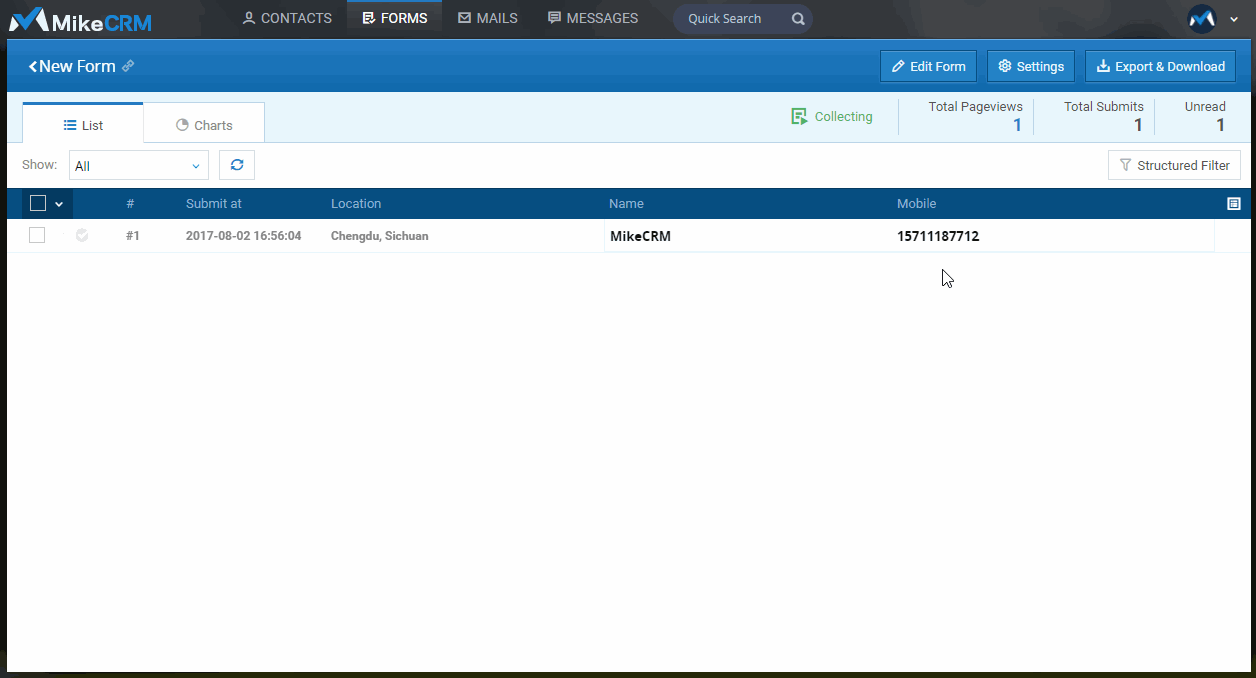
Among the filters of the Structured Filter, the "Submit at" condition is free of charge, which could be used to filter the Submits by their time collected. Except the condition "Submit at", you need to purchase the extension package "Structured Filter" before you could use other filter conditions.
Purchase
There are two plans for purchasing the extension package: Current Form only, or All Forms & Lifetime. To ease the process of filtering data, it's highly suggested to buy the plan "All Forms & Lifetime", since the package not only provides precise filtered results but also much faster Submit search speed.
How to Use
Click the "Structured Filter" button at the top right corner of the Submit List view, and a pop-up window appears for you to filter Submits. All the questions in the form are listed out on the left side. What you need to do is click the to-be-filtered questions and set the filter condition for them on the right side.

You can add several questions to build a multi-condition filter. One question acts as one filtering condition and only will the questions meeting all the conditions be listed out. Different widgets varies in filter type. For example:
- The data in the Text widget is filtered by keyword contained.
- The Select-type widgets can be filtered by the option selected.
- Widgets like Number, Currency, and Rating are filtered by value range.
- Contact widgets are mostly familiar with the Text widget, supporting keyword filtering.
The picture above shows a typical multi-condition filter. Use a form to collect personal information for blind date first, and build the filter based on specific requirements for an ideal mate to sort out the matched candidates. The above filter can be "translated" into this requirement: looking for a man with a height higher than 170 cm but not too high (170-180cm), a well-proportioned body (50-80kg). He has a bachelor degree and earns a monthly salary of 7-9k. He must be born and live in Chengdu, owning a car and a house. Really very convenient, isn't it?
Tips: the Structured Filter will continue to optimize the filter function of each widget. Buy now and enjoy the cost-effective functions provided by the package.