The Random Code feature can be enabled for one form by checking the "Show Random-code" under the step After Submit. And you can customize the question label and format of the random code by clicking the random-code area in the middle preview panel and setting its label and format at the right panel. In this way, after someone has submitted a form, he or she can get a random code consisting of numbers/letters (case-sensitive), and you can view the code in the Submit details.

What good are random codes in MikeCRM?
Fast locate the Submit and contact
You can use the random code to search for Submit in the Submit List page. Once you know the random code, you can locate the corresponding Submit, and then the contact created. By viewing the Submit and the contact details, you can get more information and add notes or comments.
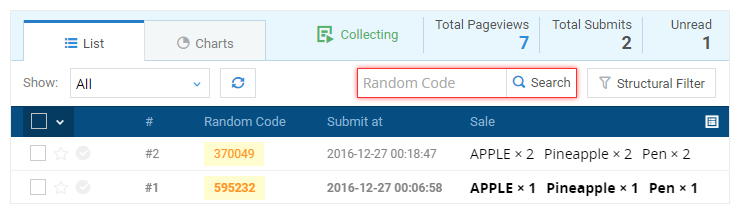
Identity Verification
Since personal information might be stolen, it’s not enough to use one’s Name and Mobile Number to confirm that he or she submitted your form. Using random code can save you from the worry. After all, only the one who submitted your form knows the random code. So, it will be more reliable to confirm one’s identity by the random code.
A Born Coupon
Most e-commerce systems have the coupon feature, with which coupons can be imported from external files. So, you may use the random codes created by your forms as the coupon codes, offering discounts to those who have submitted your form. What you need to do is export the Submits from your MikeCRM account and import the sorted data into your e-commerce system. In this way, your customers can use the random code to enjoy discounts on your website.
The Bridge of O2O
O2O (Online To Offline), a buzzword since the popularity of the internet, means that customers make an order online, and get products or services offline. With the random code feature, MikeCRM can be a solution for O2O businesses.
Let's take the online food ordering as an example:
Using our form widgets, you can easily design a form to collect food orders. Besides, you can set the “Active Period of Time” for the form to do a flash sale. After one customer submitted the form, he or she can get the random code and be reminded to use it as the credential to enjoy the food.
When the customer comes to your restaurant and shows you the random code, you can confirm his/her orders by searching the code in the Submit List to find the corresponding Submit.
This is a complete workflow of O2O model, during which MikeCRM provides solutions for each step. Take it now!
This is how random code works, building an extra connection between contacts and submits, and bringing in more possibilities for fixed patterns. As we always say, MikeCRM is a good hammer. Do use your imagination to make the most of the hammer. If you have any suggestion, thought, or question in using MikeCRM, share with us at your convenience.