The Download ATTM in Notice is a form extension package that allows you to download attachments in Submit notice emails with no need of logging in MikeCRM.
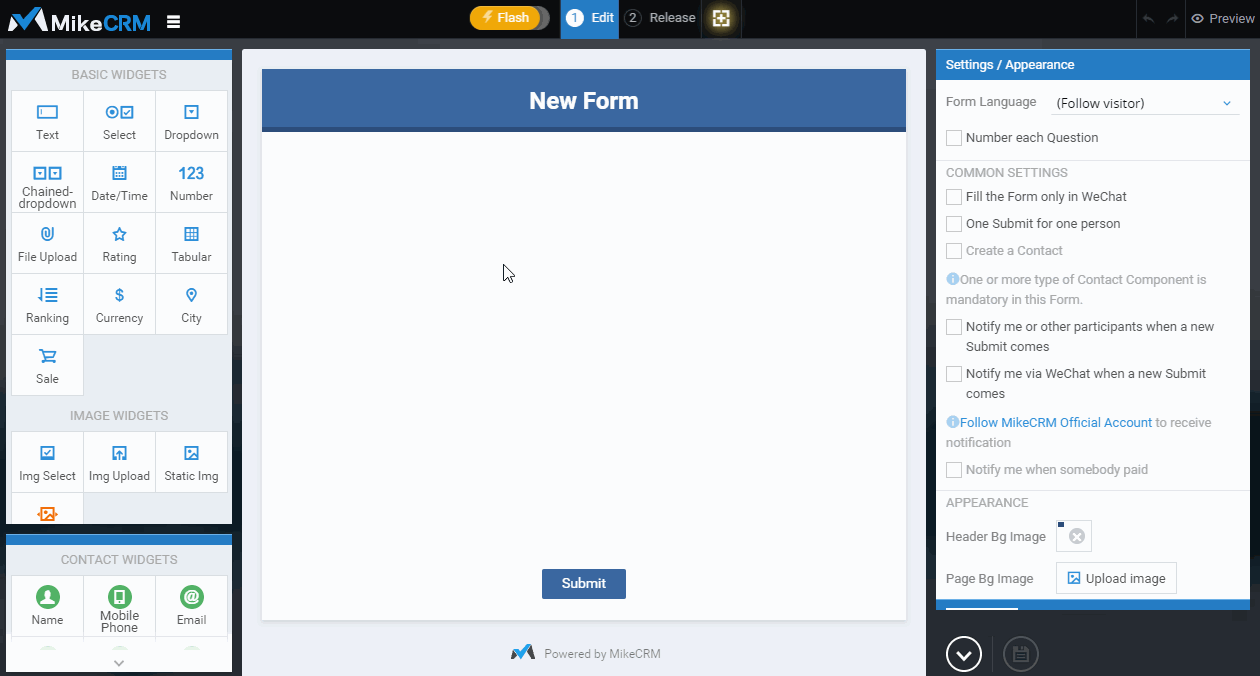
Feature Details
MikeCRM provides free email notice. To receive email notice upon new Submits arrive, you can set it in the form design step "nGlobal Settings" by checking "Notify me or other participants when a new Submit comes", choosing "via Email", and entering the mail address(es) to receive the notice (ten at most). After that, when someone submitted your form, the system send the mail address(es) a email notice, which contains the content submitted.
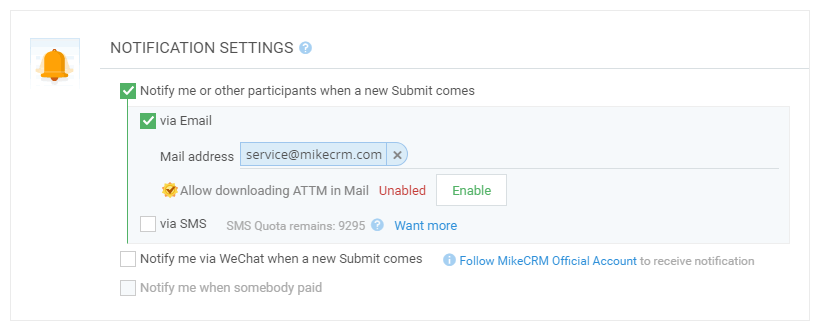
The data collected through most widgets can be viewed directly in the notice email. However, for files uploaded from widgets "File Upload" and "Img Upload", you can only view file names and file sizes. To get the files, you need to download them to your local devices.
There is a good news now. After activating the package "Download ATTM in Notice", you can click on the download icon in the notice email and start downloading the files to your local devices. It's an efficiency booster since you don't have to log in your MikeCRM account. In this way, files uploaded to your forms, such as CVs, PDFs, mobile photos, screenshots, and photograph contributions, can be downloaded directly within the notice.
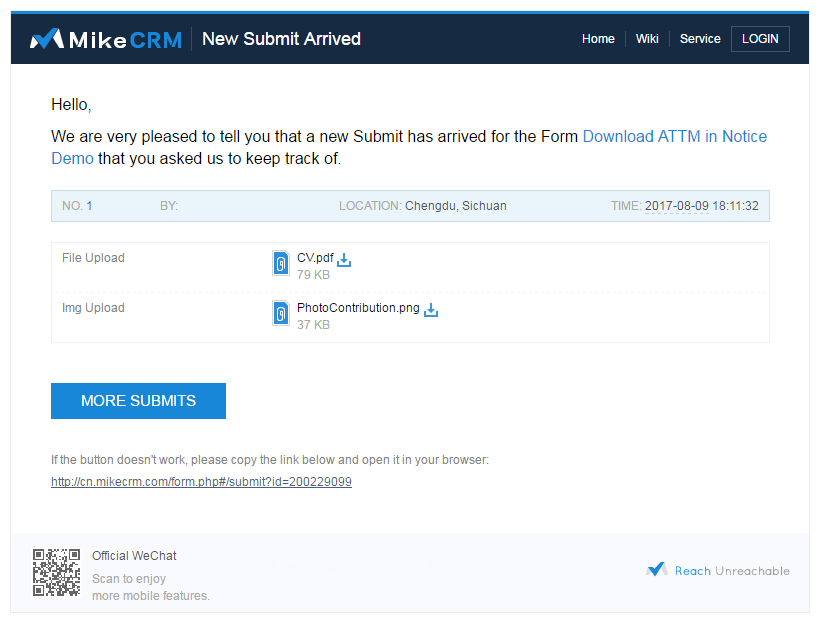
Another advantage the package brings is that you can share all the Submits with no need of inviting other to join your organization if you set his/her email address to receive Submit notice email.
Tips: the files collected through forms occupy the space of your MikeCRM account. When the free 500M space is used up, you could buy more space at the Settings - Resources.
Purchase
There are two plans to buy the package: Currently Form Only and All Forms & Lifelong. Choose the one based on your actual demands. In addition to the purchase entry at the Form Extension packages, you can also activate the package when you set the "Notify me or other participants when a new Submit comes - via Email".