Page loading speed is vital to the user experience, especially when you are conducting an event and collecting information from participants or when your form demonstration items you are selling contains a lot of pictures. Slow loading can significantly strain user experience when there are a brunch of images waiting to be loaded or some of your users are directly blocked from a form due to limited network resources.
The Form Loading Speed-Up extension package is here to give you a hand before you are in such an embarrassing situation. The extension enables very fast loading speeds for every picture on your forms and unlimited access to forms while extra network resources are allocated. If you are going to plan a large event, release a form on your social media account with a large number of followers, or make an advertising landing page, the Form Loading Speed-Up package is your first choice for guaranteeing a good user experience, as it is capable of accelerating load times and ensuring page stability when a huge number of people trying to visit the page.
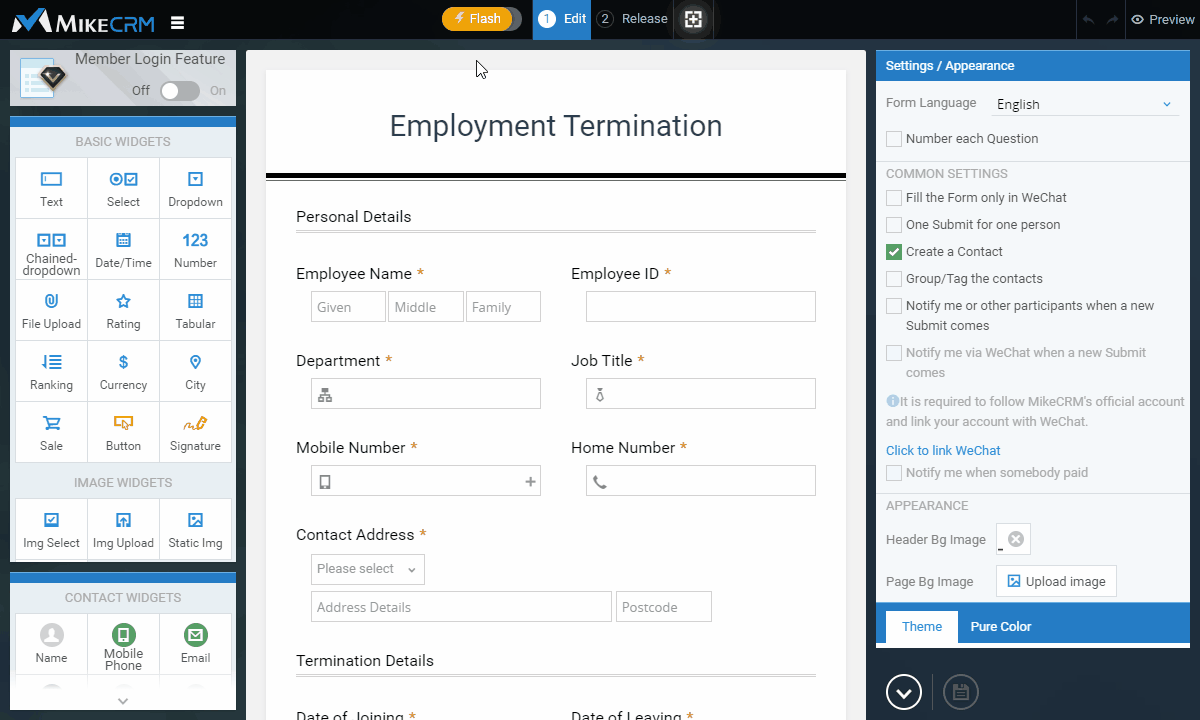
This feature serves you two benefits.
1. Picture Loading Speed-Up
With the Form Loading Speed-Up package enabled, all the images on your forms, including page/header background pictures, option images and goods images, will be loaded at a faster speed with a CDN. A CDN is a Content Delivery Network (you may refer to the detailed introduction from Wikipedia).
CDNs help users load a form faster by saving static page resources in a geographically distributed group of servers all around the China. When a link is being opened, tons of information is being loaded as well such as page structure codes, CSS files and images. An image is actually a rich media which usually has a large size. A form without any images is typically in a size range from 1KB to more than 10 KB, while a form with a picture can be as large as several MB. You can easily see from your phone all the sizes of photos you have stored. Page assets transfer between servers and users are like cars driving from departure to destination. Without a CDN, piles of data being delivered at the same time can cause a traffic jam like cars crowded on a road. Besides, connection requests from other forms can also increase the burden of the traffic. With a CDN, users will be connected to a server in geographic proximity. If a car is going to Guangzhou, one would depart from Shenzhen instead of Beijing, which is definitely much more effective. Otherwise, not only the long distance but also the traffic pressure would impact the time costs to finally arrive.
The CDN service would set up different nodes that are geographically distributed across China to store the static resources. The closest proxy server to a user will be connected for traffic transfer. This should evidently improve the loading speed. Just like shopping online. A small vendor can only ship from a local storehouse but a big brand may directly make shipment from the city where you are located. Less travel time means faster service.
2. Preferential Right to Access Resources
The extension also provides extra network resources in addition to speeding up images loading, which allows unlimited access to form and helps you out from the situation of Insufficient Resources to Access the Form (see the figure below).
With it enabled, your from will be assigned extra network resources to guarantee the stability and smoothness of the information collection process even when there are lots of access requests coming in. User experiences would be surely uplifted with a CDN.
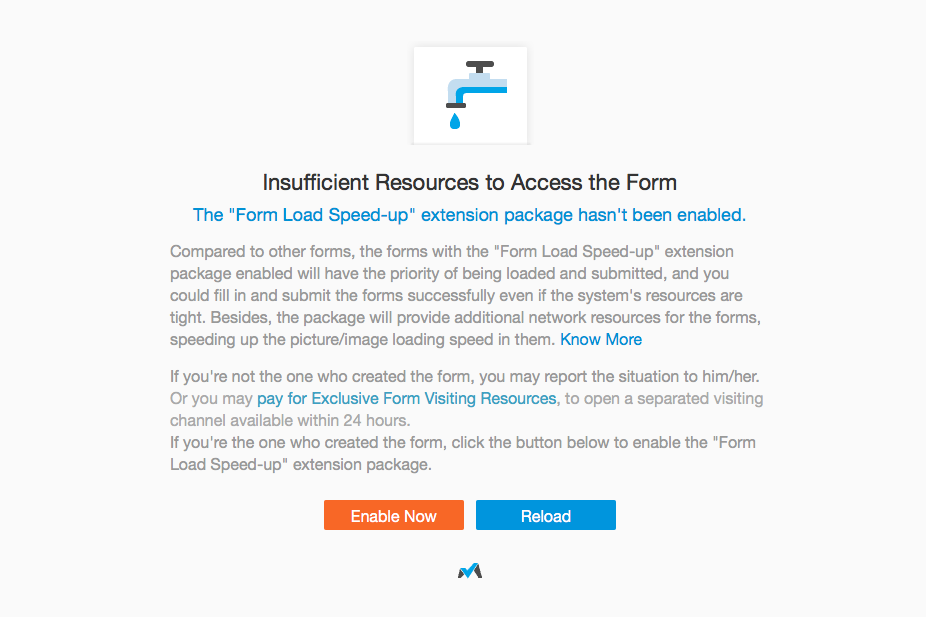
Seeing is believing. Let's have a comparison on following two forms.
· Without Form Loading Speed-Up Extension: https://cn.mikecrm.com/4pNMEzN
· With Form Loading Speed-Up Extension: https://cn.mikecrm.com/tK9Ewhh
Tips: As the loaded images would be cached in the browser you used, the loading speed would be faster next time you open the same link in the same browser. To experience the real loading speed at the first time the link is opened, please press Ctrl and F5 to force the cache to be cleared and refresh the page.
How to enable the Form Loading Speed-Up Package?
The Form Loading Speed-Up package will be enabled with immediate effect on all the forms created and to be created.
Different plans are provided based on the years. The Lifetime is highly recommended as it is one-time payment and once you've paid you don't need to pay any further fees to renewal. Buy now>>