The form widget has a new auxiliary widget - Video Playback. It's the first paid widget for the form, with which you could insert videos from third-party video sites and display more information. Let's visit a demo form first~
Purchase
There are two plans available: "Current Form only" and "All Forms & Lifetime". Please choose your favorable plans based on your usage scope.
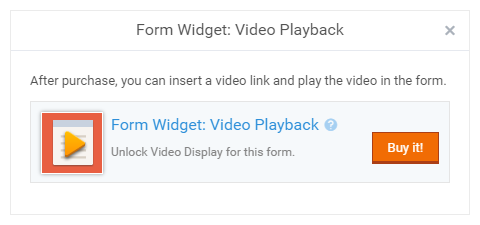
Once bought, the Video Playback is effective for lifelong. And there will be no limit on the number of Video Playback widget that one form can have.
How to Use
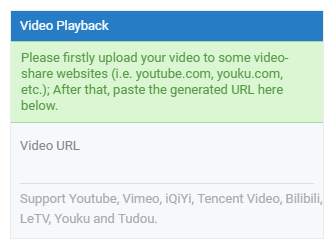 Similar to other widgets, the Video Playback can be added by clicking the widget in the left panel or dragging & dropping it from the left into the specific position of the form content in the middle. After that, you can edit the widget in the right panel.
Similar to other widgets, the Video Playback can be added by clicking the widget in the left panel or dragging & dropping it from the left into the specific position of the form content in the middle. After that, you can edit the widget in the right panel.
What you need to do is register a third-party video site account, upload your videos to the site, get the URL of your video in that site, and copy & paste the URL into the Video URL input-box of the Video Playback. After that, the system will extract the video element and insert it into your form for playback. Of course, you could use an existing Video URL shared by others. It works the same way.
Now, let's take a look at the video URL format from popular video websites:
- Bilibili: http://www.bilibili.com/video/av9501063/ (Ads free)
- iQIYI:http://www.iqiyi.com/w_19rtwt0ttt.html
- Tencent Video: https://v.qq.com/x/page/n0389iocu0u.html
- Youku: http://v.youku.com/v_show/id_XMjY1MTA5NTMyNA==
Please note, not all the third-party video websites are supported. Currently you can use the video URL from Youku, Bilibili, iQIYI, YouTube, le.com, Tecent video, Tudou, and Vimeo. More video websites both inside China and abroad are going to be supported. Stay tuned!