Copyright area is right beneath the Submit area. You can adjust the styles of copyright information or the branding by clicking on the area at the bottom of form editing panel when designing a form at the Body step. Beside the default styles displaying your organization name, there is a premium option - the "Custom Brand Logo" extension package.
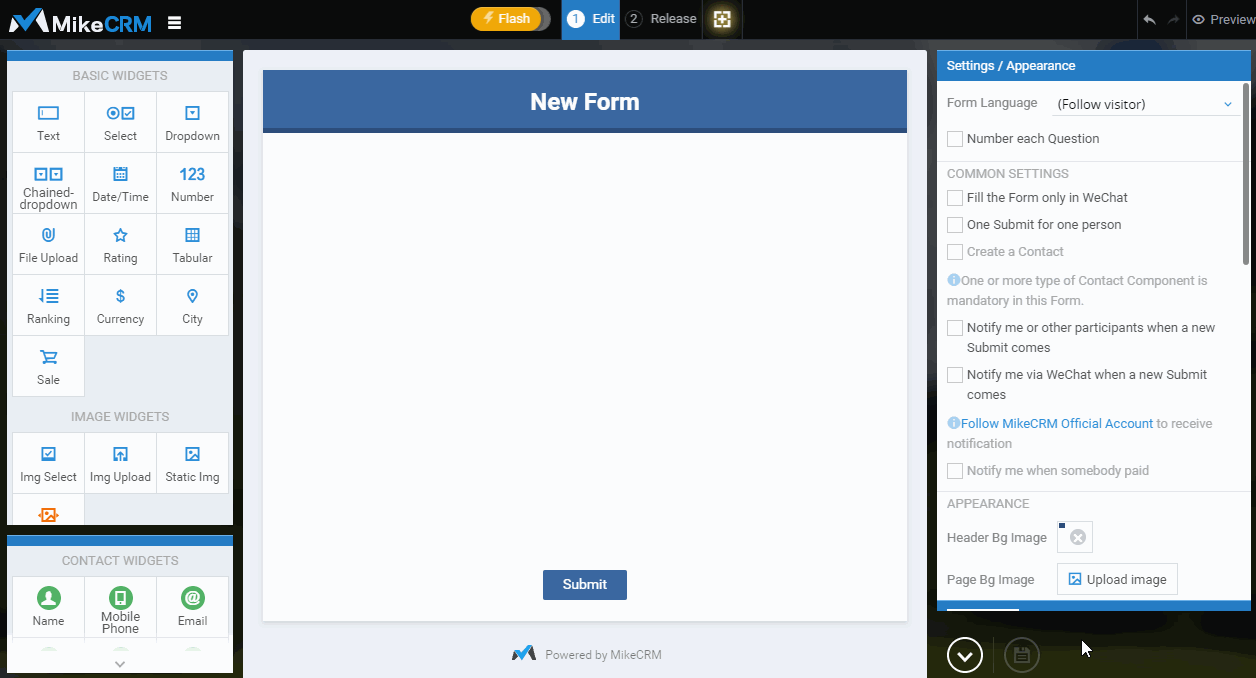
With the package enabled, you can highlight your company brand by uploading your brand's logo and customizing the text, which are displayed at the middle of form footer.
Purchase&How to Use
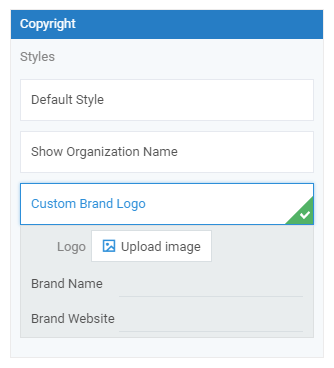 Purchased successfully, the "Custom Brand Logo" will be effectively lifelong for the current form. If other forms need the customization, you need purchase the package for them respectively.
Purchased successfully, the "Custom Brand Logo" will be effectively lifelong for the current form. If other forms need the customization, you need purchase the package for them respectively.
After purchased, you may select the copyright area at the bottom when designing your form at the Body step, and then do the branding customization empowered by the Custom Brand Logo package.
You could replace the uploaded logo with other images with no limitation in change times. So do the Brand Name and the Brand Website. The maximum height of the logo uploaded is 200px while the maximum width is decided by the form width. Please choose an image appropriately fitted in size.
Display Style
As the picture shows, your brand logo and company name will be displayed at the center of form footer. Meanwhile, the "POWERED BY MikeCRM" text and the logo still exist but have been shrunk and grayed out to the top right corner. If you have set the Brand Website, clicking the logo or the brand name opens the link at a new tab in the browser and won't close the form.
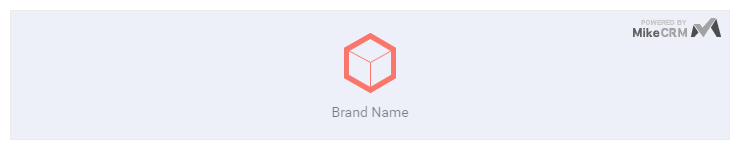
Effect on computer ↑
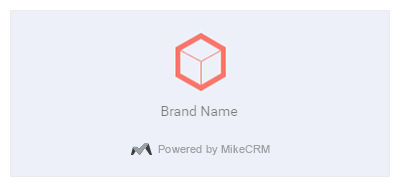
Effect on mobile ↑