The Settings are where you could modify your account information, manage organization, and check the current status of the key paid services.
How to Enter Settings
 Logging in your MikeCRM account and clicking on the avatar at the upper right corner, you could see a pop-up window showing account settings and helps. Beside the Settings, you could view some important feature data, contact Help, view FAQs, and log out. A tip for you: clicking the avatar can enter the settings directly.
Logging in your MikeCRM account and clicking on the avatar at the upper right corner, you could see a pop-up window showing account settings and helps. Beside the Settings, you could view some important feature data, contact Help, view FAQs, and log out. A tip for you: clicking the avatar can enter the settings directly.
In addition to the basic settings for your account, organization and system features, the Settings also contains the powerful Extension Packages and the payment-related settings. Different account type varies in authority. Some settings are only available to Admin. Let's go into details~
My Account
The section "My Account" is where to maintain and manage the user-related information of the account.

You could change your Login Account (Email), User Name, Mobile/Landline Number, Location and Timezone. These information are widely used and connected as the default value in the system. For example, if you would like to apply for the In-form Payment, the default contact email is your login email address. Meanwhile, the Timezone decides the default system time displayed in MikeCRM.
Moreover, you can modify your login password. Changing password regularly and securing it by complexity is a very good habit because it contributes to data security.
The LINKED ACCOUNT is another feature provided. Currently, you can link the WeChat account only. Scanning the QR code to follow MikeCRM official account 'mikecrm' and linking your WeChat account with your MikeCRM account, you're able to track form updates via WeChat in real time.
In the LANGUAGES setting, you can adjust the interface language of the entire MikeCRM site, namely all the pages are multi-lingual so that users from different countries can enjoy MikeCRM services in an easy and convenient manner. As an indispensable part of MikeCRM globalization strategy, the multi-language interface already has 5 languages available now. They are Chinese (Simplified), Chinese (Traditional), Deutsch, English, and Japanese. And you could always expect more~
Organization
Only do the Admin accounts have the authority to manage the Organization. The Normal accounts and the Limited accounts can't see the Organization section.

In the Organization, the Admins can change the organization name and customize the sub-domain. The sub-domain has two advantages: the first one is you could login in MikeCRM via the link XXX.mikecrm.com; another is the form links start with the customized sub-domain, which enhances your organization's branding. Please note, the Sub-domain should not be less than 8 characters.
MEMBERSHIP MANAGEMENT
As a key feature in the Organization, the MEMBERSHIP MANAGEMENT is where you could invite others to join in your organization, manage their authority, and remove existing members.
You can invite more people to join your organization by the entry: Invite multiple via a Link.

The "Invite multiple via a Link" provides a link for others to visit and apply for joining your organization. After you've approved their applications in the Organization, they will become the members of your organization. You could set the account authority when you approve the applications or even deny it if you don't know the applicant. In case of the link leaks, you could click the "Regenerate Invitation Link" to get a new one and deactivate the previous one.
DISPOSE ORGANIZATION ACCOUNT
At the bottom of the Organization section, the feature "Dispose organization and erase all data" is a "WMD" (weapon of mass destruction) as we could know by its name. As you've confirmed the operation, all the members will be removed and all the data be deleted permanently. Please be cautions since there is no regret to it.
Resources
In the Resources section, there are statistics indicating the utilization of the Storage, the Mails and the Messages. And you can click the "Buy More" button to top up.

Storage
The system only counts the file-type storage into consumption. That's to say, only do the contact's Attachments and the form's files occupy your space, while Submits collected, contacts data and statistical charts don't consume any storage so that you could collect as many as you want to. MikeCRM gives each organization 500M permanent storage free of charge. When you use it up, you could buy more yourself. The more you buy, the higher discount you'll enjoy.
When your storage is full, the forms can receive files as usual, but you couldn't download the files in your account. To fix it, you need buy more space, or free up space by deleting Submits with files and contact attachments.
MAILS
The MAILS display the number of emails successfully delivered and the remaining E-mail quotas.
Sending EDM via the MAILS consumes E-mail quotas. When the quotas is used up, you could buy more at any time. Once the order is paid, the quotas purchased would be recharged immediately and remain effective until you use them.
MESSAGES
The MESSAGES is similar with the MAILS, counting the total number of SMS sent and displaying the remaining quotas. The difference is that there are two types of messages: System Messages (Verification Code and Submit Notification) and Mass/Trigger Messages. The quota consumptions of the two types of messages are calculated and displayed separately. Since the Mass/Trigger Messages feature need to be paid for their length of service, there are extra info displaying the expiration date "Valid till" and the "Renew" button.
Ext Packages
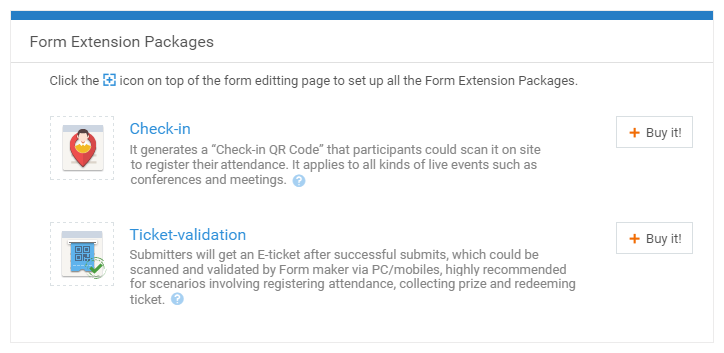
The Ext Packages is where you could find all the advanced features that fulfill your specific demans in using MikeCRM. Based on different usage scenarios, the extension packages are divided into three types: System Extension Packages, E-mail Extension Packages, and Form Extension Packages. You can expect more packages related to Forms, Contacts, Mails and Messages at your service.
The current form extension packages include: Form Logic, In-Form Payment, Structured Filter, Rank Calculation, Encrypted Data Transfer, Custom Brand Logo, Form Captcha, Download ATTM in Notice, Rich Text Editor Plug-in, and Ticket-validation. The system extension packages include: Image Edit Toolkit and Download Speed-up. And the mail extension package only has the Rich Text Editor Plug-in (Email) right now. You can click the hyperlinks above to read more about those packages' functions and usage scenarios.
Wallet
The features in the Wallet are closely related with the money in your account. In this section, you can check your balance and consumption list.

PAYMENT SETTINGS
The preferred currency can be switched between US dollar and Renminbi(CNY), which decides the pricing currency for the services provided by MikeCRM. In other words, if you don't have a RMB account to pay the services, you could choose the US dollars to buy extension packages or quotas for Mails/Messages.
Please note, only the Admin accounts have the authority to change the preferred currency. P.S. The feature is coming soon, please stay tuned.
BALANCE
The BALANCE section is the place that you can check your account balance, the Unsettled money and the Total Settled money through the In-form Payment service, and the Total Consumed money & the Actual payment for buying MikeCRM services. If you have income and expenditure in US dollars, there will list correspondent US-dollar statistics.
The account balance can be recharged through the TOP UP, which can be used to pay all the premium features in MikeCRM.
VOUCHER
What types of vouchers are there? Where to get them? What could I buy with the voucher...although I couldn't tell you directly where the treasures are, you can find them by catching the updates of MikeCRM and taking participating in our online&offline activities. Vouchers are like the treasure, waiting for you to explore.
CONSUMPTION LIST
The CONSUMPTION LIST records all the paid orders for purchasing MikeCRM services. You can see the service item purchased, the buyer, and each part in the payment.